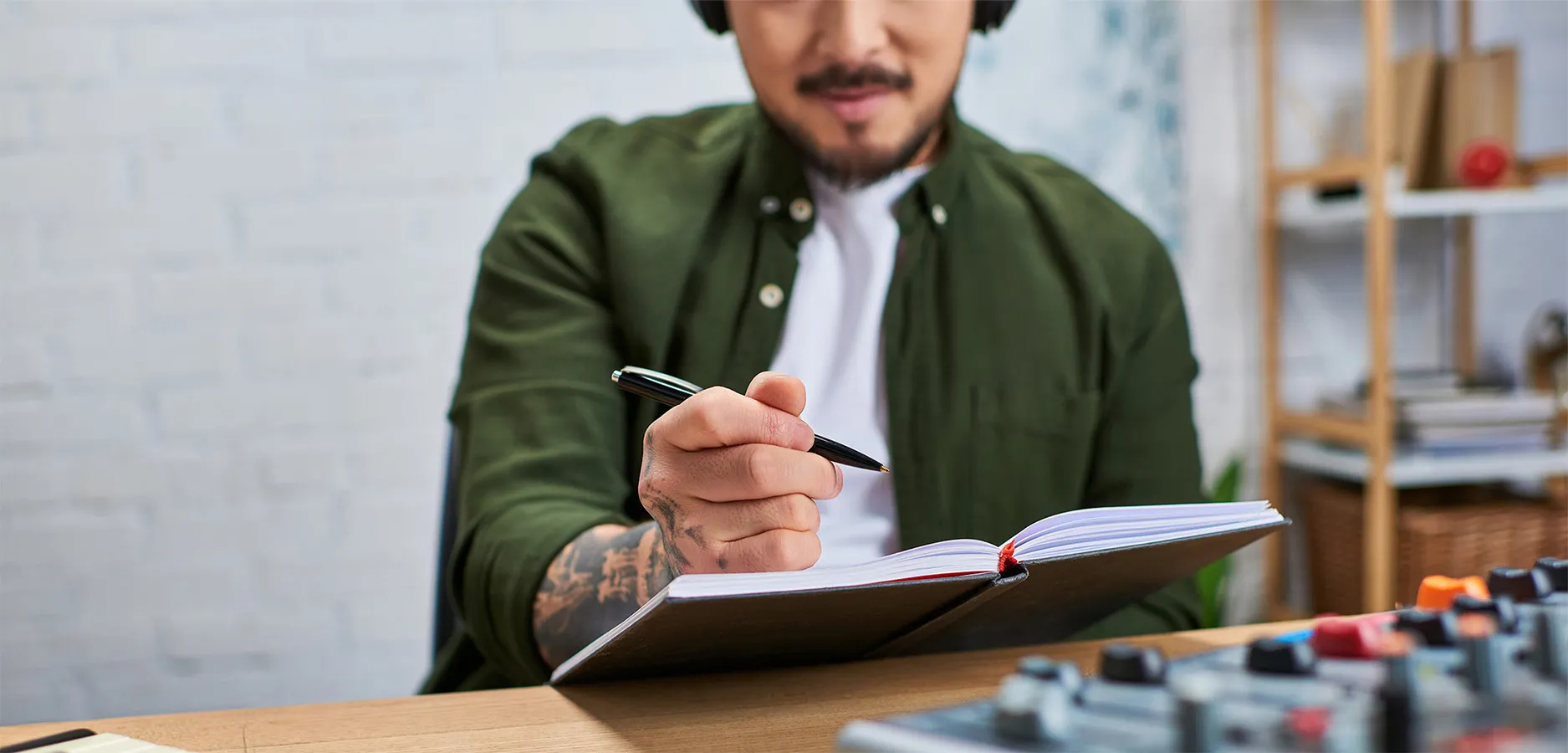In this article:
So you’ve wrapped up your latest track. The vibe is right, the arrangement flows, and you’re ready to hand it off for a proper mix and master. But before you bounce those stems and hit send, here’s the question: is your project actually ready?
Sending a messy session (or the wrong files) to an engineer can lead to delays, confusion, or worse—results that don’t reflect what you had in mind. Prepping properly not only saves time, it helps the engineer get the best out of your music.
This checklist will walk you through the essentials before any mixing or mastering session. And at the end, we’ll show you an option that doesn’t just give you a polished track—it shows you exactly how it was done.
✅ 1. Name and Clean Up Your Tracks
Before bouncing anything, go through your session and:
-
Label all tracks clearly (e.g., Kick_Main, Lead_Vox, Pad_Atmos)
-
Delete muted or unused tracks
-
Remove any test plugins or automation that’s not part of your final idea
Clean sessions make for clean results.
✅ 2. Consolidate and Export Stems
Your stems should all:
-
Start from bar 1, even if the part comes in later
-
Be the same length, so everything lines up easily in the new session
-
Include the FX you want to keep (or bounce a dry + wet version if unsure)
Export in 24-bit WAV, ideally at your original sample rate. No MP3s.
✅ 3. Turn Off Master Bus FX (Unless It’s Intentional)
Unless you’re sending your track to mastering with a specific sound in mind, remove limiting, clipping, or multiband compression from your master bus.
If you do have a sound you’re attached to, bounce a reference with your master FX on, and send it along with the stems—so your engineer knows the vibe.
✅ 4. Leave Enough Headroom
Your master output should peak at around -6dB to -3dB.
This gives the engineer space to work without distortion or squashed dynamics.
Avoid maximizing volume—clarity beats loudness at this stage.
✅ 5. Listen to Your Stems Before Sending
This step gets skipped all the time, and it causes the most headaches.
After exporting your stems:
-
Drag them into a new session
-
Press play
-
Make sure everything sounds as intended
Check for missing automation, broken FX chains, routing issues, or quiet parts. You’d be surprised how often stems don’t sound like the original session.
✅ 6. Send a Reference Track (or Two)
This isn’t about copying—references help communicate tone, space, and balance.
Choose tracks that represent the vibe and sonic intention of your mix or master.
If you don’t have one, at least describe what you’re aiming for:
-
“I want this to feel warm and atmospheric, not too bright.”
-
“Club energy, with the kick front and center.”
-
“Spacey vocals, but not drowned in reverb.”
The more direction, the better the result.
✅ 7. Share Project Notes (Optional but Helpful)
Not required, but helpful:
-
Tempo and key
-
Vocal tuning (yes/no)
-
Anything you’re unsure about (“not sure if the hats are too loud”)
-
FX you definitely want to keep (e.g., “I added some weird phasing on the pad intentionally”)
Give your engineer context—they’re not just technicians, they’re collaborators.
✅ 8. Choose the Right Mixing/Mastering Service
Not all services are the same. Some give you a finished product, but you never really know what was done. Others invite you into the process.
If you’re looking for a professional mix & master, but you also want to learn what actually happened to your track, Master-E offers a unique experience:
You get your track mixed and mastered by an expert—and then receive a custom video showing exactly how it was done.
No generic feedback. No guesswork. Just real, transparent insight into your own music.
It’s perfect if you want to level up while getting a release-ready result.
Bonus: Quick Export Settings Recap
🎧 Format: WAV (24-bit)
🎧 Sample Rate: Same as project (44.1kHz, 48kHz, etc.)
🎧 Start Point: Bar 1
🎧 Normalization: OFF
🎧 Dither: OFF (only apply at final export stage, if needed)
Final Thought: Prep = Respect
Sending your track to a mix/master engineer is like handing someone your story. The clearer your files, your vision, and your communication, the better they can bring it to life.
And if you want to be part of the process—to not just get a better track, but to become a better producer—Master-E is built exactly for that.
✅ Clean, loud, professional results
✅ A private video walkthrough of your session
✅ Insight you can actually reuse on your next project
No secrets. No black box. Just your track, fully realized—and you, one step sharper.
Read other articles
-
 April 4, 2025
April 4, 2025Stop Letting AI Master Your Tracks (Here’s What You’re Missing)
Stop Letting AI Master Your Tracks (Here’s What You’re Missing)
-
 April 4, 2025
April 4, 2025AI Mastering vs Human Ears: Why Real Experience Still Wins
AI Mastering vs Human Ears: Why Real Experience Still Wins
-
 April 4, 2025
April 4, 2025What You Learn from Watching Your Track Get Mixed
What You Learn from Watching Your Track Get Mixed